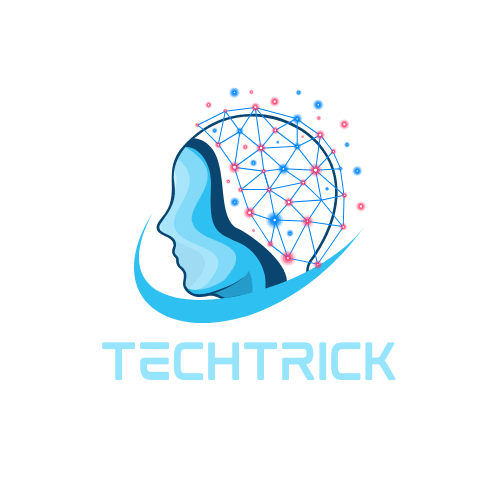How to Download a YouTube Playlist in Just a Few Clicks
Downloading playlists might seem difficult. Now, you can do it easily with the help of special apps. This guide will show you how. Learn how to convert playlists into MP3 audio or MP4 video. We’ll recommend the best apps and sites for this task.
The Key Takeaways
- YouTube is the dominant content provider online
- Downloading playlists from YouTube allows offline streaming without pause
- Download your favorite YouTube playlists with apps.
- Various tools are available to convert YouTube playlists into MP3 or MP4 format.
- VideoHunter YouTube downloader and Wondershare Filmora are recommended tools.
Introduction to YouTube Playlists
YouTube is the best place to share, watch, and interact with videos online. YouTube allows users to create playlists that group videos. The videos may or may not be connected.
YouTube playlists can contain thousands of videos. You can play them in any order you like. You can play them without a paid account.
What is a YouTube playlist?
A YouTube playlist is an organized collection of videos that someone has created. These playlists can be made public, private or shared with specific people or groups. You can easily add, remove and rearrange videos in your playlists.
The Benefits of Downloading Playlists from YouTube
YouTube playlists are a great way to save time and enjoy your favorite videos. Watching your favorite videos will not use up any data and you won’t have to pause. You can watch all of your favorite videos at once, wherever and whenever you like. It’s great for places without internet or on trips.
Downloading videos allows you to keep them. You can then watch them whenever you want. This is great for offline viewing, saving videos, and video projects.
You can control when and how you watch videos by downloading YouTube playlists. You can enjoy more convenience and flexibility when you watch videos.
How to download a YouTube playlist
Use VideoHunter to Download YouTube (Recommended).
VideoHunter is a great tool for downloading entire playlists. Download multiple videos, playlists and channels simultaneously. This tool can download playlists up to 8K in MP4 for the best quality. It can also convert playlists into MP3 for offline listening. It also grabs subtitles, and you can choose whether to keep them. There’s also a proxy option to view videos regardless of location restrictions.
Downloading YouTube Playlists as MP4
VideoHunter makes it easy to download playlists from YouTube. VideoHunter can deliver up to 8K quality so that your videos look great offline.
Downloading YouTube Playlists as MP3
VideoHunter also converts playlists to MP3s. Enjoy your music even if you don’t have internet access. VideoHunter YouTube downloader is now even more versatile and convenient.
Online Tools to Download YouTube Playlists
Some YouTube downloaders have difficulty downloading entire playlists. But Playlist Downloader does it quickly. It can download videos up to 720p in MP4 format and audio files as MP3s. Downloading playlists becomes easier with access to all devices. The app does not have a feature for batch downloading. It’s necessary to click on each video in a playlist.
Downloading Playlists as MP4 files with Playlist Downloader
You can download a YouTube Playlist in MP3 format using Loader.to. Choose from FLAC, M4A or MP3 audio formats. VideoHunter YouTube downloader may take longer to download large playlists.
Download Playlists as MP3 files with Loader.to
YouTube playlists can be easily downloaded using online tools. There are some risks, such as harmful files and ads. It is safer to use software like VideoHunter YouTube downloader. This is a safe way to download entire playlists.
Other Methods to Download YouTube Playlists
VideoHunter YouTube downloader is an excellent choice for the majority of people. It allows you to download YouTube playlists quickly. If you want to download YouTube playlists in other ways, you can use Download youtube playlists using vlc, Download youtube playlists via vlc and Youtube-dl Command Line Tool.
Using ByClick downloader (Paid).
ByClick Downloader lets you download YouTube playlists HD. You can either download the whole video or just the audio. You will need to pay to download playlists. It’s not for everyone.
Downloading Playlists Using VLC Media Player
VLC Media Player has a lot of fans and is free. can be used to download playlists from youtube with vlc. This isn’t the fastest solution, but if you use VLC it works great.
Use the Youtube-dl Command line Tool
It is a tool for those who enjoy getting their hands dirty. The tool uses commands to retrieve YouTube playlists. It is ideal for users who are tech-savvy and want to have more control.
It is good to be aware of these alternatives methods for downloading YouTube playlists. They may not be as simple or as full-featured, however. When choosing the best way to download your playlists, consider what you want and need.
The conclusion of the article is:
It’s now much easier to get YouTube playlists. There are many tools to make this simple. VideoHunter YouTube downloader is the best choice. It supports batch downloads and converts videos to high-quality MP4 files or MP3 files.
You can also use ByClick Downloader or VLC Media Player. VideoHunter has a reputation for being fast, reliable and trustworthy.
VideoHunter allows you to download multiple videos from YouTube at once. It’s a great way to build up large collections of videos that you can watch offline. This is the best option for anyone who wants to easily save their favorite videos.
How to download YouTube playlists in detail? Want to know the best way to download YouTube playlists? VideoHunter has the solution. It allows you to download YouTube videos quickly and easily.